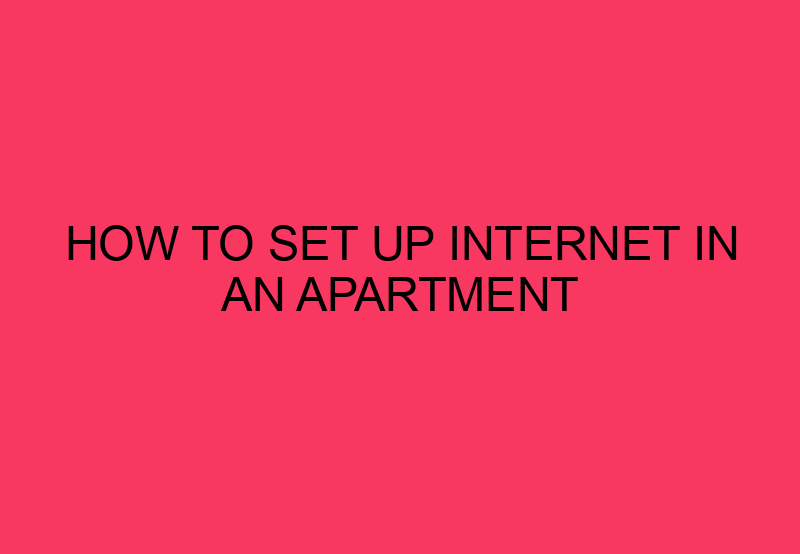Step-by-Step Guide to Setting Up Internet
Setting up internet in an apartment might seem like a daunting task, especially for those who are not tech-savvy. However, it is not as difficult as it seems. Here is a step-by-step guide on how to set up internet in your apartment.
Determine the Type of Internet You Need
Before setting up the internet in your apartment, it is important to determine the type of internet you need. There are several options to choose from, including DSL, cable, fiber-optic, and satellite. Each type has its own pros and cons, which you should consider before making a choice.
Choose an Internet Service Provider (ISP)
Once you have determined the type of internet you need, the next step is to choose an internet service provider (ISP). There are several factors to consider when choosing an ISP, such as the speed, price, reliability, and customer service. You can use online tools such as broadbandmap.gov and broadbandnow.com to compare ISPs in your area.
Check for Availability in Your Area and Schedule the Installation
After choosing an ISP, you should check for availability in your area. Not all ISPs are available in all areas, so it is important to confirm before scheduling the installation. Once you confirm the availability, you can go ahead and schedule the installation with the ISP.
Purchase a Router or Modem-Router Combo
After scheduling the installation, the next step is to purchase a router or modem-router combo. A router is a device that allows multiple devices to connect to the internet. A modem-router combo, on the other hand, combines the functions of a router and a modem in one device. It is important to choose a router or modem-router combo that is compatible with the type of internet you have chosen and the speed you will be paying for.
Set up the Router or Modem-Router Combo
Once you have purchased the router or modem-router combo, the next step is to set it up. The setup process may vary depending on the type and brand of the device you have purchased. Generally, you will need to connect the device to a power source and your ISP’s modem or wall jack using an Ethernet cable. You will also need to configure the router’s settings using a web-based interface or app.
Connect Your Devices to Wi-Fi
After setting up the router or modem-router combo, the final step is to connect your devices to Wi-Fi. To do this, you will need to search for available Wi-Fi networks on your device and select the name of the network you have set up. You will then be prompted to enter the network’s password, which you can find on the router or modem-router combo.
Additional Tips
Here are some additional tips to ensure a smooth internet setup process:
- Ensure that all the required cables and cords are included in the router or modem-router combo package.
- Position your router or modem-router combo in a central location in your apartment to ensure maximum coverage.
- Secure your Wi-Fi network with a strong password to prevent unauthorized access.
- Perform regular speed tests to ensure you are getting the speed you are paying for.
Conclusion
Setting up internet in an apartment might seem like a daunting process, but it is actually quite simple. By following the steps outlined in this guide, you can have internet up and running in no time. Remember to do your research, choose a reliable ISP, purchase a compatible router or modem-router combo, and secure your Wi-Fi network to ensure a seamless internet experience.