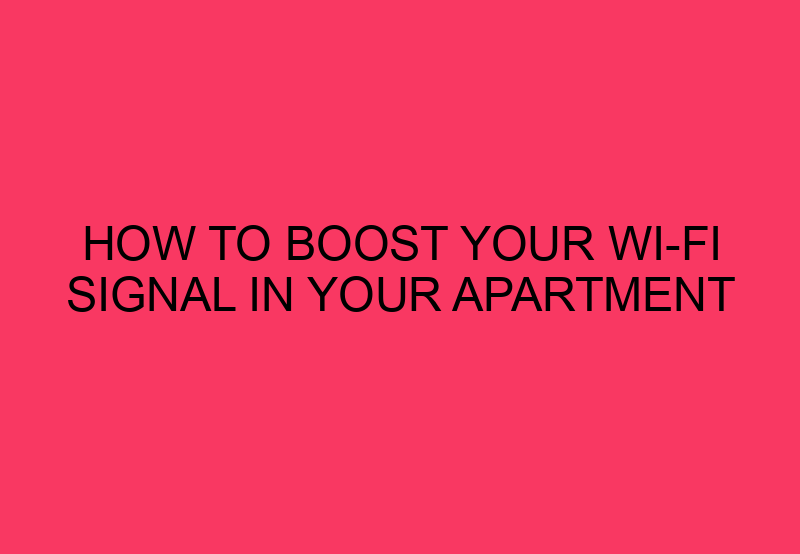1. Position Your Router Strategically
Positioning the router is crucial for getting good wifi coverage in your apartment. First, place the router at the center of your apartment to ensure that the signal can reach all areas equally. Walls, furniture, and appliances can interfere with the wireless signal, so try to keep the router away from these objects. High shelving or mounting your router on the wall can also help improve your signal.
2. Change the Wi-Fi Channel
You may not be the only person in your apartment building with a wifi network. This means that several networks are operating on the same wireless frequency, which can cause congestion and result in a weak signal. Change your Wi-Fi channel to avoid interference from other nearby networks. You can download a Wi-Fi analyzer app to help you identify which channels are the least crowded and switch to them for a better signal.
3. Upgrade Your Router
If your router is outdated, it may not support the latest wireless standards, resulting in poor wifi performance. Updating to a newer router that supports the latest wireless protocols, such as 802.11ac or 802.11ax, can help maximize the speed and coverage of your wifi network. A Wi-Fi 6 router is your best bet for the fastest and widest coverage in your apartment.
4. Use a Wi-Fi Extender or Mesh Network System
If you have a large apartment, a single router may not be enough to cover all the rooms adequately. In this case, you can use a Wi-Fi extender to boost the Wi-Fi signal in your apartment. A wireless mesh network system is a more powerful and reliable solution as it creates a network of access points that work together to blanket your entire apartment with Wi-Fi.
5. Remove Wi-Fi Interference
Other devices that emit electromagnetic waves can interfere with your Wi-Fi signal. These include cordless phones, microwaves, and Bluetooth enabled devices, among others. Keep these devices away from your router to minimize interference. Also, be sure to turn off any devices that you’re not using as they can still emit electromagnetic waves that could cause Interference.
In conclusion, these five tips can help you improve the Wi-Fi signal in your apartment. Strategically positioning your router, changing the Wi-Fi channel to avoid congestions, upgrading your router, using a Wi-Fi extender or mesh network system, and removing other Wi-Fi interference are significant steps toward boosting your Wi-Fi signal. Implementing all of these steps ensures a strong Wi-Fi signal for your internet activities, including streaming, gaming, and working from home.